Hans Hübner
2018-07-16 17:33:25 UTC
Hi,
I am trying to use SIMH to run VAX LISP on VMS in graphical mode, which has
proven to be kind of challenging and I'm now at a point where I wonder if
someone else can help me with some issues (some genuinely SIMH issues, some
more in the VMS/DECwindows area). I'm using FreeBSD 11.2 as host with both
SIMH V3.9-0 and V4.0-0 Current git commit id: 097eb7b6. V4.0-0 is a little
unstable so I'm often reverting to V3.9-0 if I don't need the qvss
framebuffer.
I'm using VMS 5.5H2 with this SIMH configuration:
load -r ka655x.bin
attach nvr nvram.bin
set cpu 64m
set cpu idle
set qvss enable
set rq0 ra92
set rq1 ra92
set rq2 ra92
set rq3 cdrom
attach rq0 sys55.dsk
attach rq1 user.dsk
attach rq2 data.dsk
set rl disable
set xq mac=08-00-2B-AA-BB-CC
attach xq tap:tap0
dep bdr 0
boot cpu
Here are the issues that I have;
If I run DECwindows on the qvss frame buffer backed by Xorg, the mouse
cursor jumps around erratically. I wonder if this is related to the fact
that DECwindows switches the screen resolution of the qvss framebuffer.
When the system initially starts, the black qvss windows only occupies part
of the Xorg screen, but when DECwindows starts, it expands the window to
the full resolution of the X display.
Often enough, I get a "?53 2 0A FF 00 0000" message in the KA655-B monitor
and cannot boot. I recall that this was mentioned recently in this list.
To me, it happens quite often.
During normal system operation with V4.4-0, the simulator sometimes halts
with messages like "Invalid argument, PC: 806EEB6A (MOVL 4(SP),(SP))" or
"Invalid argument, PC: 00083C16 (BEQL 83C35)". If I type "c" at the "sim>"
prompt, the system continues to run. Unfortunately, I could not figure out
how to cause this issue.
Starting simh V4.0-0 takes something like three seconds before the iniitial
"MicroVAX 3900 simulator V4.0-0 Current git commit id: 097eb7b6"
message is printed. V3.9-0 starts much faster (not a big deal, just
wondering).
Running DECwindows on a remote X Server (Xorg or Xquartz) kind of works,
but for some reason, only some of the DEC fonts which I've extracted using
getbdf from the VMS X Server are listed in xlsfonts. In particular, the
menu font that VAX LISP uses is missing.
Overall progress is quite nice, though. Here's a screen shot of DECwindows
and VAX LISP running on Xorg: Loading Image...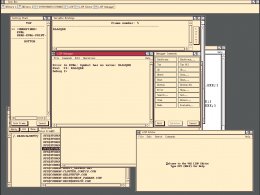 :)
:)
-Hans
I am trying to use SIMH to run VAX LISP on VMS in graphical mode, which has
proven to be kind of challenging and I'm now at a point where I wonder if
someone else can help me with some issues (some genuinely SIMH issues, some
more in the VMS/DECwindows area). I'm using FreeBSD 11.2 as host with both
SIMH V3.9-0 and V4.0-0 Current git commit id: 097eb7b6. V4.0-0 is a little
unstable so I'm often reverting to V3.9-0 if I don't need the qvss
framebuffer.
I'm using VMS 5.5H2 with this SIMH configuration:
load -r ka655x.bin
attach nvr nvram.bin
set cpu 64m
set cpu idle
set qvss enable
set rq0 ra92
set rq1 ra92
set rq2 ra92
set rq3 cdrom
attach rq0 sys55.dsk
attach rq1 user.dsk
attach rq2 data.dsk
set rl disable
set xq mac=08-00-2B-AA-BB-CC
attach xq tap:tap0
dep bdr 0
boot cpu
Here are the issues that I have;
If I run DECwindows on the qvss frame buffer backed by Xorg, the mouse
cursor jumps around erratically. I wonder if this is related to the fact
that DECwindows switches the screen resolution of the qvss framebuffer.
When the system initially starts, the black qvss windows only occupies part
of the Xorg screen, but when DECwindows starts, it expands the window to
the full resolution of the X display.
Often enough, I get a "?53 2 0A FF 00 0000" message in the KA655-B monitor
and cannot boot. I recall that this was mentioned recently in this list.
To me, it happens quite often.
During normal system operation with V4.4-0, the simulator sometimes halts
with messages like "Invalid argument, PC: 806EEB6A (MOVL 4(SP),(SP))" or
"Invalid argument, PC: 00083C16 (BEQL 83C35)". If I type "c" at the "sim>"
prompt, the system continues to run. Unfortunately, I could not figure out
how to cause this issue.
Starting simh V4.0-0 takes something like three seconds before the iniitial
"MicroVAX 3900 simulator V4.0-0 Current git commit id: 097eb7b6"
message is printed. V3.9-0 starts much faster (not a big deal, just
wondering).
Running DECwindows on a remote X Server (Xorg or Xquartz) kind of works,
but for some reason, only some of the DEC fonts which I've extracted using
getbdf from the VMS X Server are listed in xlsfonts. In particular, the
menu font that VAX LISP uses is missing.
Overall progress is quite nice, though. Here's a screen shot of DECwindows
and VAX LISP running on Xorg: Loading Image...
-Hans